How to Register for a Domain Name and Build your Site

Registering a domain name and building a website can seem like a daunting task, but it’s actually quite straightforward. Here’s a step-by-step guide on how to do it:
- Choose a domain name: Your domain name is the address that people will use to access your website. It should be short, memorable, and easy to spell. You can use a domain name registrar like GoDaddy or Namecheap to search for available domain names and register your chosen one.
- Choose a web hosting provider: A web hosting provider is where your website will be stored and accessed by visitors. There are many different options available, but popular choices include Bluehost, SiteGround, and HostGator. Consider factors like price, storage space, and website builder options when selecting a web hosting provider.
- Connect your domain to your web hosting provider: Once you’ve registered your domain and selected a web hosting provider, you’ll need to connect the two. This typically involves updating your domain’s DNS settings to point to your web hosting provider’s servers. Your web hosting provider should provide instructions on how to do this.
- Install a content management system (CMS): A CMS like WordPress or Drupal makes it easy to create and manage your website. Many web hosting providers offer one-click installation of popular CMS platforms.
- Choose a website theme: A website theme is a pre-designed template that determines the look and layout of your site. You can choose from thousands of free and paid options, depending on your needs.
- Customize your website: Once you’ve selected a theme, you can customize it to match your brand and content. This may involve adding images, text, and other media to your site, as well as configuring menus, widgets, and other settings.
- Test and launch your website: Before launching your site, test it thoroughly to ensure that everything is working as expected. You should also make sure that your site is optimized for search engines and mobile devices. Once you’re satisfied, you can launch your site and start promoting it to your audience.
Building a website can take time and effort, but with the right tools and guidance, anyone can do it. Good luck!
Latest Blog

How to Register for a Domain Name and Build your Site

Best Apps to Generate Free Privacy Policy for Websites

Top Tools to Build a Website With WordPress
Related Blogs
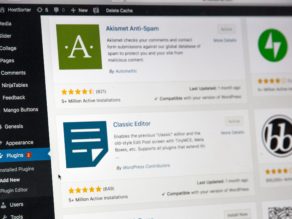
Top Tools to Build a Website With WordPress

Best Apps to Generate Free Privacy Policy for Websites

How to Register for a Domain Name and Build your Site